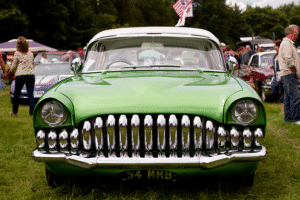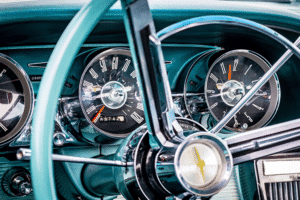Buying a car on eBay is smooth and simple. However, it is important to become familiar with the process. There are many factors to consider before you start searching for cars. For instance, think about shipping, cargo insurance, safety, and other possible expenses. Luckily, this ultimate guide will explain how to buy a car on eBay the right way.
THE EBAY CAR BUYING PROCESS
The eBay Motors car-buying process is straight forward. A seller places a vehicle for sale on the marketplace. The seller is required to list all applicable details about the car including its current condition. From there, you are able to submit bids to purchase the car.
You can browse a national inventory with over 80,000 vehicles for sale. eBay Motors offers an easy-to-use search tool that allows you to filter cars by make, model, year, distance from you, price range, and more. Once you locate an automobile that you are happy with, you are then able to either buy it now or place a bid.
At this point, you are probably wondering how safe buying a car on eBay is. The good news here is that it is the safest place to purchase a vehicle on the internet. Why? They offer a comprehensive vehicle protection plan. The eBay Vehicle Purchase Protection program covers certain losses that are associated with fraud and gives buyers some serious recourse.
With that said, let’s dig deeper into how to buy a car on eBay.
RESEARCH BEFORE BUYING A CAR ON EBAY MOTORS
Buying a car on eBay Motors requires some research upfront. It is important to know what you are getting into before you start. The more you prepare yourself, the more confident you will be throughout the entire process. Basic information you should know before buying a car through eBay is:
- Title and registration forms: Navigate to your state’s DMV website to find out what forms are required to transfer the title and registration should you purchase a vehicle.
- Your needs and preferences: Think about what you need the vehicle for. Is it for fun? Or, perhaps you will need something with space to haul the family around in.
- State safety and emissions requirements: This is very important if you are looking to purchase a vehicle across state lines. You will need to comply with your state’s specific safety and emissions requirements. You can find this information on your state’s department of public safety website.
- Shipping: Think about how you will actually get the car to you. Is it in your budget to ship a car from another state? Or, would it be better to find a local vehicle that you can pick up yourself? Keep this in mind when searching for cars.
- Insurance: The cost of insurance for a car is commonly overlooked. People make the mistake of buying a car and not even considering how much the auto insurance policy will be. Always call your insurance company for a free quote before buying a car on eBay.
HOW TO BUY A CAR ON EBAY MOTORS: STEP BY STEP
Now that you have learned how buying a car on eBay Motors works and what important information to consider, let’s put it all together. To buy a car on eBay Motors:
1| Create an Account
Before buying a car on eBay, you will need an account. Chances are you already have one, but if you don’t, signing up for one is quick and easy. All you need is your first name, last name, email address, and a secure password. Alternatively, you can sign up with your Facebook or Google account. Once you set up your account, you will be able to browse the inventory and start bidding.
2| Browse Inventory
eBay Motors has taken the time to craft a well-rounded search tool. As previously mentioned, you can filter results by your specific preferences. To begin, decide what is most important to you. A good starting point is to think about the vehicle make and model that you prefer and proceed from there.
Once you start browsing you can save specific cars to view at a later time. You can do this by clicking on the add to watchlist button. When you have saved a few different vehicle options, you will want to review them in detail.
3| Review Vehicles and Sellers
While eBay Motors is a safe place to purchase a vehicle, it is a good idea to perform research on both the car and the seller. This can be challenging if you don’t know how to get started. The good news is, they do most of the work for you.
The Seller
When researching, start with the seller. Sellers can be an individual or a dealership. If the seller is an individual who has never sold on eBay, collecting information about them may be difficult. However, if they are a dealership or a seasoned seller, you will have no problem. Here is what to look for:
- Check seller feedback and reviews: You can click on the seller’s username to view what others have said about transacting with the user.
- Search the internet: You can search the seller’s username in a search engine to see if anything comes up about them or their company. This works great for dealerships.
- Ask questions: Ask the buyer any questions you may have about the vehicle to ensure you are making the correct choice.
The Vehicle
Once you have looked into the sellers, continue researching vehicles. This step is going to vary depending on your needs, however, there is basic information to look for:
- Vehicle history report: Each auto listing offers an extensive history report via AutoCheck. Be sure to read through the details of the report before buying a car through eBay.
- Inspection: If the seller cannot provide documentation proving that the vehicle has been certified pre-owned, see if they will take it to a dealership or have a professional inspect the car.
- eBay Motor’s Vehicle Protection Program: Review eBay’s Vehicle Protection Program and be sure that the vehicle in question meets the coverage requirements.
- Title: Make sure that the title of the vehicle is free and clear. You can see this information on the vehicle history report section of the listing.
- Condition: Navigate to the vehicle description tab to find out if the car has any cosmetic or mechanical problems.
- Price: Can you afford the vehicle? Make sure you factor in the cost of shipping, taxes, title, registration, and insurance.
4| Make an Offer or Buy Now
By now, you should have a certain vehicle in mind. If so, let’s talk about buying. You have two options for buying a car on eBay: you can place a bid or buy it now. But first, know what the car is worth. The goal is to get the best price possible.
To see what others are paying for similar vehicles, you can use a tool like the Kelley Blue Book. The tool allows you to plug in certain information about the car to calculate its value. Alternatively, you may search the eBay Motors marketplace to see what the going price is.
Now that you have a good understanding of your dream car’s value, you can make an offer. Or, if the seller has a set price, you can buy it right away.
5| eBay Motors Payment Methods
Ultimately the seller of the vehicle decides what payment types they will accept, however, they must select from eBay approved payment methods. The accepted forms of payment are:
- PayPal: PayPal is the preferred way to pay.
- PayPal Credit: PayPal Bill Me Later is a form of credit. You will be opening a credit account should you choose this option.
- Credit or debit card: All major credit and debit cards are accepted on the marketplace.
- Payment upon pickup: This works best for local purchases. Never send cash via mail, wire transfer, check, etc. Always pay through eBay if you are not going to be physically handing the payment to the seller.
- Financing: There is an option for auto financing on the listing. Again, this is a line of credit and you will be opening a credit account.
6| Arrange Shipping and Delivery
There are many ways to ship your car from eBay Motors. If the vehicle is local, you can arrange to pick the car up yourself. However, this is not an option for everyone. If the auto is located in a different state, you will need to find an eBay car shipping company.
uShip makes shipping your car from eBay Motors safe and easy. Our shipping marketplace connects you with top vehicle transporters that compete for your business. Just create a listing and you will receive free car shipping quotes within minutes.
ADDITIONAL TIPS FOR BUYING A CAR ON EBAY MOTORS
- Don’t place your bid last minute: You want to give yourself enough time to place a bid. Waiting until the last few seconds of an auction to place a bid can cause you to lose the item.
- Avoid Scams: Avoid taking the transaction off eBay Motors. If a seller asks you to do this, it typically means they are trying to scam you.
- Salvage titles: If a car has a salvage title, it has been totaled by an insurance company. Proceed with caution.
As long as you know what you are doing, buying a car from eBay is a great way to find what you want at an affordable price. With that said, it is important to stay safe. Use extreme caution and ask questions. Remember, if it’s too good to be true, it probably is.