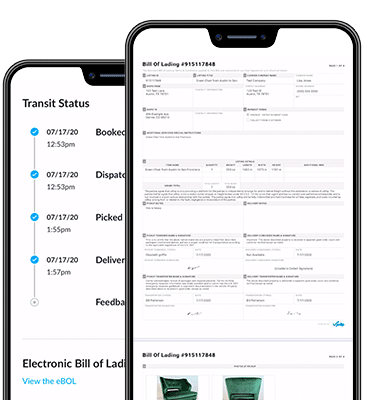Shipper Solutions:
uShip’s Electronic Bill of Lading (eBOL)
PAPERLESS DOCUMENTATION FOR BETTER PEACE OF MIND
uShip’s Electronic Bill of Lading (eBOL) gives shipping customers a touchless and secure way to track and complete their large and bulky shipments. With eBOL, shippers can gain peace of mind when shipping large items and communicate with carriers without ever opening the door if they choose.
eBOL helps make your shipping experience:
1) Faster and more efficient
2) Safer as a touchless experience
3) Better documented for future accountability
Here you’ll find everything you need to know about eBOL, plus answers to the questions we get asked most.
Table of Contents
WHAT IS EBOL?
Within the uShip app, eBOL allows carriers to easily document a shipment’s condition at pickup and delivery through photos, notes, and customer sign-off. Having everything documented in one place where both the shipper and carrier can access helps to build trust and accountability between all parties, as well as help with possible insurance claims or dispute resolution.
HOW EBOL WORKS
When your carrier arrives at the pickup or delivery location, they can use the uShip app to:
• Photograph the shipment to document any visible damage or existing issues
• Write down any notes or extra information about the shipment
• Sign off on the pickup or delivery details with the shipping contact
• Initiate a Contactless signature for pickup/delivery*
*For your safety, curbside deliveries, or when no one is available at the pickup location, the Unable to Collect Signature feature can be used to complete the eBOL process.
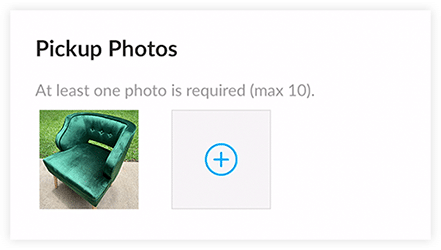
VISUAL DOCUMENTATION
One of the key elements of documenting a shipment with eBOL is through detailed photos taken by the carrier at pickup and delivery. Carriers are required to upload at least one photo per shipment but are encouraged to provide as many images as needed to accurately represent the condition of each item being shipped.
VISUAL DOCUMENTATION
One of the key elements of documenting a shipment with eBOL is through detailed photos taken by the carrier at pickup and delivery. Carriers are required to upload at least one photo per shipment but are encouraged to provide as many images as needed to accurately represent the condition of each item being shipped.
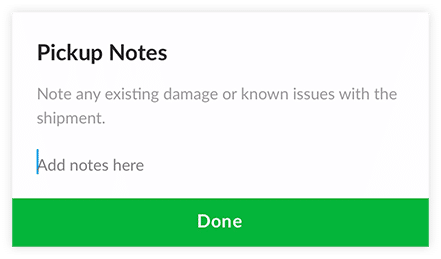
CARRIER NOTES
Within the Notes section of eBOL, carriers can document the shipment’s journey and easily notate any damage or issues that may occur along the way. Not only does this help in the case of future disputes or insurance claims, but also creates a more transparent transaction for all involved.
CARRIER NOTES
Within the Notes section of eBOL, carriers can document the shipment’s journey and easily notate any damage or issues that may occur along the way. Not only does this help in the case of future disputes or insurance claims, but also creates a more transparent transaction for all involved.
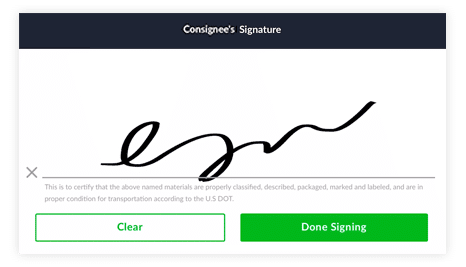
SIGNING OFF
Upon delivery, the shipping contact is able to review the eBOL details and add a signature by tapping Approve and Sign on the carrier’s device. If no one is available or for safety reasons a person wishes to remain socially-distanced, the carrier can easily initiate the Contactless feature by selecting the Unable to Collect Signature option.
Once complete, the shipper will receive an email confirmation that includes their Proof of Delivery.
SIGNING OFF
Upon delivery, the shipping contact is able to review the eBOL details and add a signature by tapping Approve and Sign on the carrier’s device. If no one is available or for safety reasons a person wishes to remain socially-distanced, the carrier can easily initiate the Contactless feature by selecting the Unable to Collect Signature option.
Once complete, the shipper will receive an email confirmation that includes their Proof of Delivery.
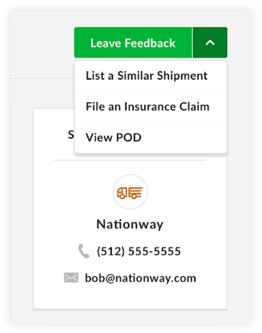
DOWNLOADING THE eBOL PDF
Following delivery, a digital PDF of the eBOL will be generated, complete with captured photos, notes, and signatures. This can be downloaded from the shipment listing page in a desktop browser or viewed in the app. This document does not expire and is always accessible to both the shipper and carrier through the shipment listing page.
DOWNLOADING THE eBOL PDF
Following delivery, a digital PDF of the eBOL will be generated, complete with captured photos, notes, and signatures. This can be downloaded from the shipment listing page in a desktop browser or viewed in the app. This document does not expire and is always accessible to both the shipper and carrier through the shipment listing page.
Frequently Asked Questions
Is an Electronic Bill of Lading (eBOL) mandatory for my carrier?
A Bill of Lading is required for all shipments whether printed or electronic. While we highly recommend that carriers use our Electronic Bill of Lading (eBOL), it is not a requirement..
What if no one is available for delivery?
In the case that no one is available to sign for the shipment, eBOL provides a Contactless feature. Your carrier will simply select the Unable to Collect Signature option upon delivery. The eBOL will be saved with photos and notes, but a signature will not be included.
At what point can I access the information on the eBOL?
After a shipment has been delivered, the eBOL will be automatically stored and available for both the carrier and shipper in their uShip accounts.
How do I download the eBOL? Does it expire?
You can access a PDF copy of the completed eBOL in your uShip account via the website or the app in the Shipping Listing View. You can access this anytime as the eBOL does not expire.
Is payment released when the eBOL is complete?
uShip payment procedures haven’t changed. The shipping customer must still release payment. A signed eBOL will not result in uShip automatically releasing payment on behalf of the shipper. Click here to learn more about releasing payment to your carrier.
Still have questions?
Visit the uShip Blog for more details or contact us at [email protected].