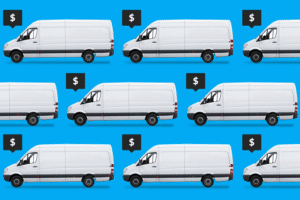CarGurus is a well-known online marketplace for new and used cars. It allows sellers to meet buyers by sharing relevant information. The platform was created in 2006 and has become a significant resource for the automobile industry for several years.
With more than 30 million car listings, CarGurus has enabled millions of users to buy or sell vehicles through its search tools, vehicle history reports, and pricing information. The platform provides an optimal level of support for searching for the car of your dreams or making a price deal for a purchase.
Today, there are hundreds of marketplaces that sell used and new cars. CarGurus draws attention to its powerful search engine and focuses on the transparency of the information provided. This is possible due to the CarGurus algorithm, which checks each vehicle listing on the site. A “Great Deal, Good Deal, Fair Deal, and Overpriced” rating is assigned to help the user pick the right option. This guide is for you if
- you’re not familiar with the critical features of CarGurus.
- you’re not sure how to buy a car step-by-step.
- you’re not aware of how to list and sell your car.
Whether you are thinking about the best way to buy a car or are concerned about how to sell your vehicle for the best deal, CarGurus has all you need. Do you want to know how CarGurus works and how to buy and sell cars there? Read on!
CARGURUS AT A GLANCE
Launched in 2006 and headquartered in Cambridge, Mass., CarGurus is a source for car listings, including private sellers and dealerships. CarGurus is an ideal way to shop because its resources allow users to find all sorts of cars. It also provides many features to make buying a vehicle more manageable and less stressful.
- Search Function: Just input the car make and model you’re looking for, and CarGurus will display local listings. You will find prices, vehicle history reports, and sellers’ information.
- Deal Ratings: CarGurus uses a unique algorithm to objectively set the value of a car, as measured by potential buyer interest. Ratings for deals can be “Great Deal,” “Good Deal,” “Fair Deal,” or “Overpriced.” The effect brings you closer to making the most intelligent choice quickly.
- User Reviews: You can peruse ratings by genuine buyers. What did they like most about this car? What did they like least? Such ratings can significantly influence your final decision on which vehicle to buy.
Why Use CarGurus?
Below are a few reasons why you should use this platform:
- Trust and Transparency: For each vehicle, CarGurus provides additional details beyond the basics, such as price analysis, history of the car, and more.
- Variety: Most car dealers don’t have the same range as CarGurus, which can look beyond a person’s state or region.
- User Interface: CarGurus has a friendly interface, even if you are not an expert.
Advanced Features
CarGurus doesn’t just stop at listing cars. Here are some advanced features that make it stand out:
- Price Analysis Tool: This tool compares car pricing with similar listings, which can help determine whether the price is suitable.
- Instant Market Price: Pricing is based on market data and tells you the moment you find a great deal.
- Finance and Insurance Solutions: CarGurus has partnered with leading banks, non-bank financial companies (NBFCs), and major insurers to offer best-in-class finance and insurance products.
This platform has made car buying and selling much less of a hassle with its transparent deal ratings, huge inventory, and user-friendly interface.
HOW TO BUY A CAR ON CARGURUS
Ready to find your next ride on CarGurus? This section will guide you through each step of the car-buying process, from creating an account to driving away in your new vehicle. With practical tips and examples, you’ll be well-prepared to navigate CarGurus’ comprehensive platform and confidently purchase a vehicle.
Create an Account
First, you’ll need to set up an account on CarGurus. It’s super simple and free! Head to the CarGurus homepage and click the “Sign Up” button. Register with your email or use your Google or Facebook account for quick access. Once your account is set up, take a moment to fill out your profile. This will help CarGurus tailor your experience and keep track of your searches and favorite listings.
Search for Your Car
Next, it’s time to dive into the hunt for your perfect ride. Use the search bar to enter the make, model, and year of the car you’re interested in. CarGurus’ search filters are your best bet here — you can narrow your options by setting preferences for mileage, price range, location, and more.
A pro tip: Set up alerts for new listings that match your criteria. This way, you’ll be notified when a car that fits your needs hits the market. This can be a game changer in finding the best deals before anyone else.
Evaluate Listings
Once you have a list of potential cars, it’s time to get into the details. Each listing on CarGurus comes with a wealth of information. Pay close attention to the “Deal Rating” — this tells you how the price compares to similar listings. The ratings range from “Great Deal” to “Overpriced,” giving you a quick snapshot of the vehicle’s value.
Don’t skip the vehicle history reports, often linked through CARFAX. These reports provide information about previous owners, accident history, and service records. Additionally, check the user reviews of both the car and the seller. These insights can reveal common issues with the car model or the seller’s trustworthiness.
Contact Sellers
When you’ve found a car that makes your heart race, it’s time to contact the seller. CarGurus makes this easy with a built-in messaging system. Introduce yourself and ask any initial questions you may have. Here are a few key questions to consider:
- Why are they selling the car?
- Can they provide any maintenance records?
- Is the price negotiable?
Arrange a Test Drive
Never buy a car without seeing it in person first. Set up a test drive with the seller, and if possible, meet in a public place for safety. During the test drive, test the car’s features and pay attention to how it handles. Listen for any strange noises and note the comfort level. Bring a trusted friend or a mechanic if you’re unsure what to look for.
Negotiate and Finalize the Deal
Once you’re satisfied with the test drive, it’s time to negotiate. Use the information from CarGurus’ deal rating and vehicle history report to inform your offer. Be respectful but assertive — most sellers expect some negotiation.
After agreeing on a price, finalize the purchase. Ensure all necessary paperwork is complete, such as the bill of sale, title transfer, and registration documents. If you’re financing, CarGurus offers options that might simplify this process for you.
HOW TO SELL A CAR ON CARGURUS
If you want to sell your car on CarGurus, you have landed in the right place. This section will provide the basic process you need to follow, from account creation to making a sale. Continue reading below for guidance on quickly making the transaction smooth and successful with practical steps and examples!
Create a Seller Account
Before you get started, sign up as a seller at CarGurus. The process is simple; you can complete it in a few minutes. Visit the CarGurus homepage and click “Sell My Car” at the top of your screen. You will need to create an account if you are not already registered. Register with your email or use a Google account to sign in instantly.
List Your Car
Now, let’s list your car. Make sure to have a well-written description and good photos!
Write a Compelling Description
- All Important Details: Include the make, model, year, and trim level of your vehicle, as well as the total mileage on the odometer and its overall condition.
- Be Honest: Note any outstanding items or servicing recently completed here. For instance, the 2015 Honda Civic EX 60k is very clean and has no history of accidents. The sunroof and the car’s Bluetooth & backup camera are some of what it came with. Serviced recently: New tires and brakes.
- Add Photos: Include all angles of your car or anything appealing to potential buyers, such as premium features.
Take High-Quality Photos
- First, clean your car inside and outside before taking the pictures.
- Take photos in clear lighting and with a high-quality camera or smartphone.
- Make sure to get images from the front and back sides, inside the interior engine, and if there are any special features.
- Listings with 20+ photos sell 60 percent faster. The more pictures you have, the better off your listing will be!
Set a Competitive Price
It is crucial to price your car correctly, and CarGurus offers these handy tools.
- Use the “Price Analysis” tool on CarGurus to check what similar vehicles are selling in your area.
- Set a competitive price based on your car’s condition and the current market demand. For example, if similar models are listed for $12,000 to $14,000, pricing your car at about $13,000 would attract more buyers.
- Be open to negotiation, but value your car at the set price—do not undervalue your vehicle.
Communicate with Buyers
Once your listing is live, be ready for inquiries. Responding quickly and politely can make a big difference. Use the CarGurus messaging system to chat with potential buyers. Be prepared to answer questions and provide more details if needed. For instance, if someone asks about the car’s condition, you could say: “The car is in great shape and has no known issues. It’s been regularly serviced, and I can share the maintenance records if you’re interested.” Provide additional photos or information if requested.
Arrange Test Drives
- Schedule viewings or test drives in safe, public locations. Meeting during daylight hours is always a good idea.
- Bring a friend along for added security.
- Let the buyer take their time inspecting and test-driving the car. Answer any questions they have honestly and thoroughly.
Finalize the Sale
When you find a serious buyer and agree on a price, it’s time to close the deal:
Complete the Paperwork
- Prepare a bill of sale that contains everything relevant to your transaction.
- To ensure a proper transfer of title, you and the buyer may only fill out what your state requires you to, then sign the title.
- Fill out any bills of sale and release of liability forms that affect the official change in ownership, as well as protect yourself from future legal claims.
Secure the Payment
- Stick with safe payment options, such as bank transfers or cashier’s checks. Do not accept personal checks or cash.
- Double-check that the payment has cleared before handing over the keys and the title.
HOW USHIP CAN HELP

uShip is an online marketplace that connects shippers with transportation service providers. Established in 2003, uShip is a popular shipping platform that provides different options for moving various items, such as vehicles. Users can compare quotes from hundreds of top-rated transporters in minutes, providing the best service option for their unique needs.
Shipping Your Car
uShip excels in simplifying the car shipping process for buyers. Once you’ve purchased a car, transporting it to your home can often be challenging, mainly if the seller is in another state or region. Here’s how uShip can help in transporting your newly purchased car from the seller’s location to your home:
- Get Quotes: Visit the uShip website and enter details about your vehicle and shipping requirements. The platform allows you to specify the pickup and delivery locations and any particular preferences you might have for the transport.
- Compare Transporters: Once you’ve entered your details, uShip will provide a list of transporters and their quotes. Each transporter has a profile with reviews, ratings, and previous shipping history, enabling you to make an informed decision.
- Choose a Transporter: After comparing the quotes and services, select the transporter that best suits your needs and budget. uShip’s platform makes it easy to communicate directly with the transporter to finalize details and arrange the pickup and delivery schedule.
By following these steps, buyers can ensure their newly purchased car is transported safely and efficiently to their homes, saving time and reducing stress.
Selling a Car and uShip
For sellers, uShip offers invaluable assistance in getting your car to the buyer, mainly if the buyer is located far away. By using uShip, you can expand your market reach, making it feasible to sell to buyers who are not local. Here’s how uShip can help:
- Market to a Wider Audience: Knowing you have access to reliable transportation services enables you to list your car confidently for buyers across the country.
- Arrange Shipping: Once you’ve found a buyer, use uShip to arrange the transport of the vehicle. Enter the shipping details into the uShip platform and receive quotes from various transporters.
- Coordinate with the Buyer: Keep the buyer informed about the shipping process. Communicate the transporter details and expected delivery date to ensure a smooth transaction.
BENEFITS OF USING USHIP
Using uShip for car shipping comes with numerous advantages:
- Convenience: uShip’s user-friendly platform streamlines the entire transportation process, from obtaining quotes to selecting a transporter and tracking the shipment.
- Cost-Effectiveness: Compare multiple quotes to get the best possible vehicle shipping rate. uShip allows for transparent pricing and competitive offers.
- Reliability: uShip connects you with a network of professional and highly rated transporters. The platform’s review system ensures you can choose a transporter with a proven reliability and quality service record.
CONCLUSION
In summary, CarGurus offers a simplified platform for car buyers and sellers alike. From account creation to searching/listing your car, setting competitive prices, and communicating with other buyers or sellers, CarGurus has you covered.
But wait—after closing the deal on CarGurus, how will you get your new ride home? That is where a service like uShip comes in. You can take advantage of our cost-effective, reliable car shipping services to ensure buyers and sellers successfully transport those oversized ticket items without the headache.
uShip connects you with top-rated transporters in one marketplace so that you can quickly and easily get quotes for every possible way to ship a car. For buyers, uShip makes it easy for you to conveniently have your newly purchased vehicle delivered from the seller directly to your driveway. As for sellers, uShip makes it possible to simply reach out to a more significant portion of the market by providing options to transport cars directly to the place you want.
Ready to make your car buying or selling experience even smoother? Visit uShip’s car shipping page for quotes and find the perfect transporter today!