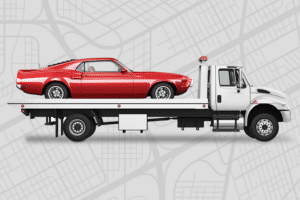A new shipment hits uShip every 30 seconds. Time to go get one (or two) because that’s what uShip does best. We connect transporters like yourself with shipping customers and their large and unusual items that need transport.
Before diving into the thousands of active shipments on uShip, here are some tips to get you started right:
1. Set up your profile
Would you pick YOU to transport your stuff? Feedback and customer reviews are the cornerstone of uShip. Chances are you’d avoid a transporter without information, photos or experience, so don’t forget to complete your profile after registration. Add an MC or DOT number to your account and become SaferWatch verified to help legitimize yourself even more.
2. Get the mobile app
If you have an iOS or Android device, download the uShip mobile app to win business and manage shipments on the go.
3. Find Shipment Alerts
4. Share your location
With uShip’s mobile app, you can benefit from sharing your approximate location in a couple ways:
- Nearby Load Alerts – get alerted when shipments are listed close to your approximate location with price tags attached.
- Location-based shipment status updates – share your approximate location with customers to trigger automatic shipment status updates at dispatch, pickup and delivery, reducing calls, texts and emails from customers.
5. Start Winning Business on uShip
When you’re ready, here’s how you can expect to win business on uShip:
- Accept Offers: In some categories, customers place offer prices on their shipments. If you accept a price — and they confirm — the shipment is yours.
- Place Bids: In other categories, you place bids on shipments you’d like to haul. If a customer accepts your bid, you win the business.
Ready to get started? Find shipments now.